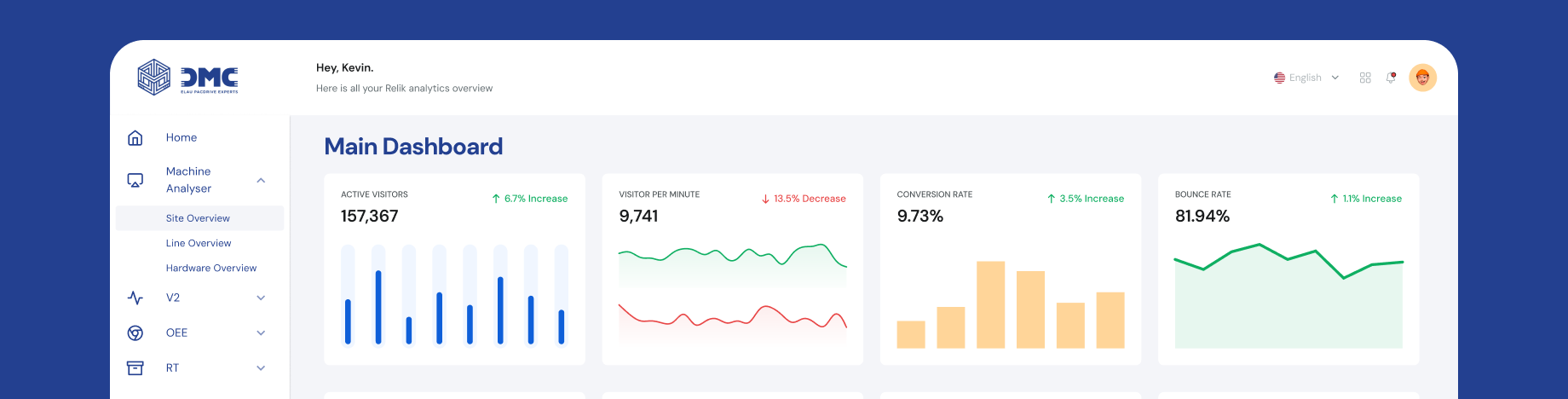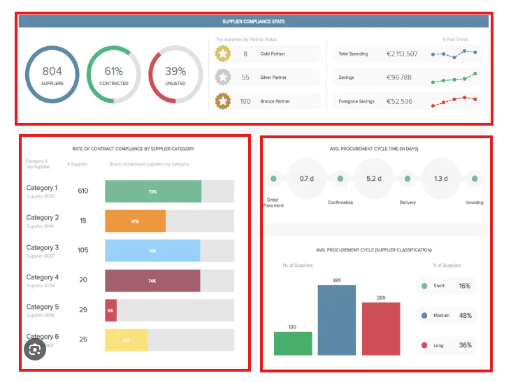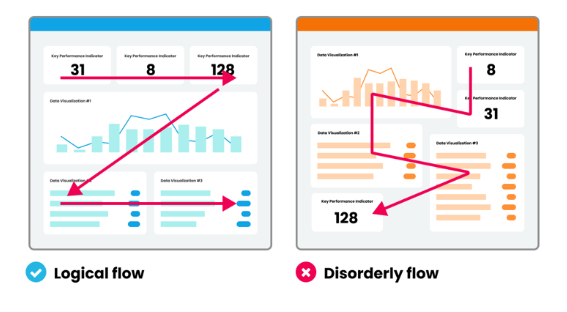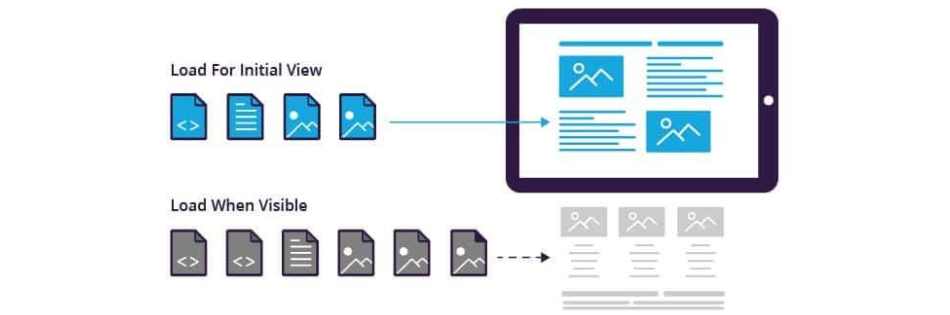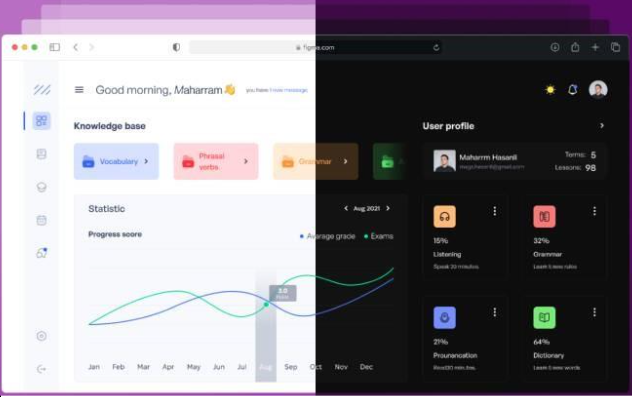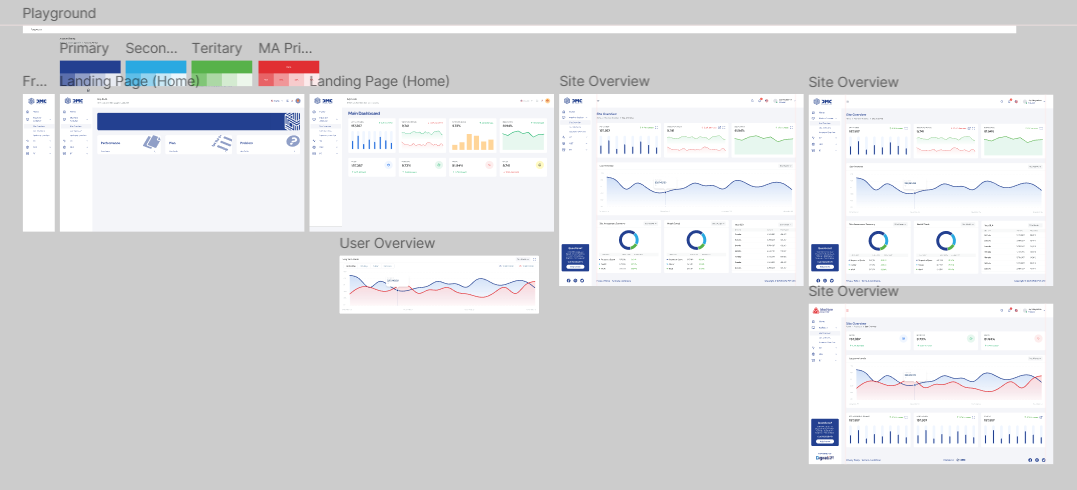UI Design & Implementation
Designed a clean, intuitive, and interactive interface for executives, analysts, and operations teams. The UI included modular KPI cards, customizable dashboards, dynamic charts, and color-coded signals for quick insights.
Once the high-fidelity designs were finalized, I collaborated closely with the Data Architect to implement the dashboards in Power BI, ensuring accurate data integration, responsive layouts, and real-time updates.